autoexec.cfg problem
-
9ll Belarus
- User lv4

- Posts: 88
- Joined: Fri Dec 21, 2018 19:23
 autoexec.cfg problem
autoexec.cfg problem
Hello
I use Q3 about tweny years. Sometimes I had problem with autoexec.cfg
I remember only that was problem wirh encode, you need UTF-8
Yesterday I gotcha the problem again. I encode file to UTF-8 but with no result. Q3 don`t read my autoexec.cfg in baseq3
If I modify q3config.cfg with "seta name "qqqqqqqqdddd"" I see this name in Q3
If I rename q3config.cfg to autoexec.cfg - no result. Don`t read.
I use Q3 about tweny years. Sometimes I had problem with autoexec.cfg
I remember only that was problem wirh encode, you need UTF-8
Yesterday I gotcha the problem again. I encode file to UTF-8 but with no result. Q3 don`t read my autoexec.cfg in baseq3
If I modify q3config.cfg with "seta name "qqqqqqqqdddd"" I see this name in Q3
If I rename q3config.cfg to autoexec.cfg - no result. Don`t read.
-
adminless

- Site Admin

- Posts: 6217
- Joined: Thu Nov 03, 2016 19:05
- in-game nick: not available
- Location: Spain
Re: autoexec.cfg problem
rather I'd said that cfg's must be plain ascii with linux style new line terminations files (i.e. no carriage return) than utf8. additionaly it can be that you're overwritting your autoexec.cfg over the path preference, for this reason make sure that you don't have various autoexec.cfg files over different Quake III Arena directories. ultimately just in case try putting it on the UnFreeZe folder.
contact: https://contact.fpsclassico.com
-
9ll Belarus
- User lv4

- Posts: 88
- Joined: Fri Dec 21, 2018 19:23
-
9ll Belarus
- User lv4

- Posts: 88
- Joined: Fri Dec 21, 2018 19:23
Re: autoexec.cfg problem
I was playing without this folder (mod) "unfreeze"
I copied this folder to my old Q3 and got problem. With mouse and also another. With autoexec.cfg too.
I copied this folder to my old Q3 and got problem. With mouse and also another. With autoexec.cfg too.
-
adminless

- Site Admin

- Posts: 6217
- Joined: Thu Nov 03, 2016 19:05
- in-game nick: not available
- Location: Spain
Re: autoexec.cfg problem
I know, this issue, as well as the previous one, are the result of a broken/misconfigured custom game/installment. as I suggested you before if you intend to play here better stick to the official provided client (ioq3v6-unfreeze-client-v20.5.zip) and everything should work just as expected. otherwise feel free to use/set/mod whatever you want but just don't complain if things are broken and/or break like that.
contact: https://contact.fpsclassico.com
-
9ll Belarus
- User lv4

- Posts: 88
- Joined: Fri Dec 21, 2018 19:23
Re: autoexec.cfg problem
I like the way my old Q3 looks
You do not have the required permissions to view the files attached to this post.
Last edited by 9ll Belarus on Fri Jan 15, 2021 13:21, edited 1 time in total.
-
9ll Belarus
- User lv4

- Posts: 88
- Joined: Fri Dec 21, 2018 19:23
Re: autoexec.cfg problem
A year ago I had a problem with the colors of the models. Instead of blue and red, some models came in white and black.
Forgot how I solved it.
Like this
Forgot how I solved it.
Like this
You do not have the required permissions to view the files attached to this post.
-
adminless

- Site Admin

- Posts: 6217
- Joined: Thu Nov 03, 2016 19:05
- in-game nick: not available
- Location: Spain
Re: autoexec.cfg problem
sure that's all very good until it plays like shit and/or things start to break or don't even function in the first place as you're evidencing yorself. as I said, no problem do as you please, just keep in mind that the only installment I suppport here is the one I linked you thus for other than that you're on your own.
contact: https://contact.fpsclassico.com
-
9ll Belarus
- User lv4

- Posts: 88
- Joined: Fri Dec 21, 2018 19:23
Re: autoexec.cfg problem
I made the admin angry ☺
I have been playing on this server for over two years with the old Q3
I got confused because I wanted maps from the new server Spasius
But even these new maps I just copied into the old Q3.
And then I decided to try the new version engine
I have been playing on this server for over two years with the old Q3
I got confused because I wanted maps from the new server Spasius
But even these new maps I just copied into the old Q3.
And then I decided to try the new version engine
-
adminless

- Site Admin

- Posts: 6217
- Joined: Thu Nov 03, 2016 19:05
- in-game nick: not available
- Location: Spain
Re: autoexec.cfg problem
not really, it's just that I offered you a convinient solution to your issues and even solved them in time and instead you kept on wasting my time with stuff that has nothing to do with me or fpsclasico basically.
contact: https://contact.fpsclassico.com
-
9ll Belarus
- User lv4

- Posts: 88
- Joined: Fri Dec 21, 2018 19:23
Re: autoexec.cfg problem
Maybe, some another players, old school ☻ will have same problems
-
...jutuli...
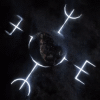
- User lv5

- Posts: 280
- Joined: Fri Mar 09, 2018 18:26
- in-game nick: ...jutuli...
- Location: Czech Republic
Re: autoexec.cfg problem
Belarus maybe you should look in your config to connection settings (rate, snaps etc.). You have not so bad ping but what I remember, you always warping a lot...
-
9ll Belarus
- User lv4

- Posts: 88
- Joined: Fri Dec 21, 2018 19:23
Re: autoexec.cfg problem
Nah.... Its my connect. 3G by smartphone. I never had nice connect in this country....jutuli... wrote: ↑Fri Jan 15, 2021 14:19 Belarus maybe you should look in your config to connection settings (rate, snaps etc.). You have not so bad ping but what I remember, you always warping a lot...
-
9ll Belarus
- User lv4

- Posts: 88
- Joined: Fri Dec 21, 2018 19:23
Re: autoexec.cfg problem
For enemy problem was here:9ll Belarus wrote: ↑Fri Jan 15, 2021 13:06 A year ago I had a problem with the colors of the models. Instead of blue and red, some models came in white and black.
Forgot how I solved it.
Like this
1.jpg
/pmseta cg_enemyModel "Keel/pm"
need:
But some teammate still have black color. For example HackyJoSWEseta cg_enemyModel "Keel"
You do not have the required permissions to view the files attached to this post.