Hello everyone
I'm paranoid because I don't know why sometimes I die in 2 frames. It's like I'm going in slow motion with other players, even with apparently worse ping. It's very frustrating. You chase them from behind, they don't even see you... you miss them from standing right next to you, and they turn around and kill you.
Is it my connection? Is it because I have hundreds of windows open in Chrome and Firefox? But doesn't Quake require many resources? Is it the switch? Is it my broadband provider? Is it the network card?
I'm using a version of Quake without installing it from the internet... I'd like you to tell me where I can get an original one (without Steam if possible) and what version of Unfreeze I should install afterward (because there's so much on the forum that it's too much for me) on a 100% clean install of Quake to see if I can solve the problem. I hope the times I can play it will be fluid. I have a 2nd generation Core i5 and 16 GB of RAM. SSD hard drive
On the other hand, I have doubts that some players are so precise with LG and rail, but so precise!! You can't even breathe, you move and they keep hitting you, and also when they're strafing, you never hit them, not even a little... they're transparent.
I know I'm not the best in the world at playing, quite the opposite, but sometimes I feel like the worst in the world. I've followed players with rails, and they also shiver when shooting, but they always hit. I get really annoyed. Sometimes I use autonudge or time nudge to try to compensate, and in fact, they hit me less often, but I lose accuracy. I don't know, it's like we don't all play on equal terms. I only see the ping when I press tab, and I know it's indicative... but Porsche, with 69 ping, always has time for one last shot at a wall to catapult out and escape. No matter how fast I do it, I always die (if the other enemy is good with aim)... it's like you can't do those things. With 69 ping, they move more fluidly than anyone else... shoot at the center of the crosshair and always hit... sometimes I don't, I don't even hit the center of the crosshair.
Well, if you have a solution, it would be very welcome, at least to make Quake 3 run better for me. As I said, I have a downloaded version and many installation packages mixed in the root, it's a mess and I would like to install a new one. I'm afraid of losing some settings, but
I ask for advise to buy new license of quake 3 or download it, install the more stable packages for osp and unfreeze, i hope i can play as others smooth and fluenct conection... when this is perfect then i will fight with my internet provider.
I'd also like to know what the correct settings are in terms of connection, snaps, etc., recomended for this server
thanks in advance
my conection? my game? players?
-
...jutuli...
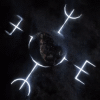
- User lv5

- Posts: 278
- Joined: Fri Mar 09, 2018 18:26
- in-game nick: ...jutuli...
- Location: Czech Republic
Re: my conection? my game? players?
Look at your lagometer (seta cg_lagometer "1" in config).
Check if you'll have spikes there. If you have a stable ping and still spikes, it could be a problem with your connection stability/ISP provider.
Post here values from your config, especially these:
seta rate
seta cl_maxpackets
seta snaps
Also you can experiment with the settings:
seta cg_optimizePrediction
seta cg_projectileNudge
Check if you'll have spikes there. If you have a stable ping and still spikes, it could be a problem with your connection stability/ISP provider.
Post here values from your config, especially these:
seta rate
seta cl_maxpackets
seta snaps
Also you can experiment with the settings:
seta cg_optimizePrediction
seta cg_projectileNudge
-
unizz
- User lv2

- Posts: 5
- Joined: Tue Jul 24, 2018 10:41
Re: my conection? my game? players?
hey Jutuli thanks for the answer
last 2 parameters are unknown fo me. but there are like this
seta cg_optimizePrediction "1"
seta cg_projectileNudge "0"
rate 25000
seta cl_maxpackets 125
snaps 40
seta cg_lagometer is 1 but i dont see anything on screen (i mean, it should says real ping all time right?)
I think i tryed vipers cfg and bladerunners cfg... nothing changes.
i beleive my quake3 is version taken from internet it is not helping a lot (it always display message on screen unidentifyed Q3 client version detected or somethig like this), that is why i was trying to know where to find a new quake with installation files and which distribution of ioquake or unfreeze client take from forum because there are severals and the post are long... never have the time to check or it is messy to understand what is the recomended one.
Thanks
Pier No doy una / Pierminator (joke when facehugger played on server)
[media]http://www.sulfatoatomico.es/pierre-nod ... rro-patan/[/media] WTF i realised now it is with 2 R pierre




last 2 parameters are unknown fo me. but there are like this
seta cg_optimizePrediction "1"
seta cg_projectileNudge "0"
rate 25000
seta cl_maxpackets 125
snaps 40
seta cg_lagometer is 1 but i dont see anything on screen (i mean, it should says real ping all time right?)
I think i tryed vipers cfg and bladerunners cfg... nothing changes.
i beleive my quake3 is version taken from internet it is not helping a lot (it always display message on screen unidentifyed Q3 client version detected or somethig like this), that is why i was trying to know where to find a new quake with installation files and which distribution of ioquake or unfreeze client take from forum because there are severals and the post are long... never have the time to check or it is messy to understand what is the recomended one.
Thanks
Pier No doy una / Pierminator (joke when facehugger played on server)
[media]http://www.sulfatoatomico.es/pierre-nod ... rro-patan/[/media] WTF i realised now it is with 2 R pierre
-
...jutuli...
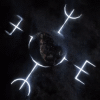
- User lv5

- Posts: 278
- Joined: Fri Mar 09, 2018 18:26
- in-game nick: ...jutuli...
- Location: Czech Republic
Re: my conection? my game? players?
Everything looks OK. Lagometer does not show ping, but connection stability—the straighter the line, the better.
You can also try the local Q3 unfreeze client (at the beginning of the post—unfreeze-download.php).
Try testing the stability of your connection, jitter, lost packets, etc. using the classic ping command in the command line, or there are online tools for this.
Unfortunately, I can't think of anything else it could be.
You can also try the local Q3 unfreeze client (at the beginning of the post—unfreeze-download.php).
Try testing the stability of your connection, jitter, lost packets, etc. using the classic ping command in the command line, or there are online tools for this.
Unfortunately, I can't think of anything else it could be.
-
imprecise

- User lv5

- Posts: 345
- Joined: Mon May 04, 2020 17:30
- in-game nick: -OfC-imprecise
- Location: France
Re: my conection? my game? players?
Hi Unizz
My advice to avoid conflicts in your configuration is to uninstall your old version of Quake III and delete any related files that may remain, such as q3config.cfg and other files that you may find in the folders and subfolders of C:\. Go to users/your pc name/AppData as well as in the default Quake3 installation folder.
Then create a folder on C:\ that you will name fps.classico.Quake3, for example. Then, in this new folder, extract the ioQ3v6 UnFreeZe Client v23.5 package or fpsclassico client community edition (which you can find on the page unfreeze-download.php. The community edition version is 64-bit, and that's the one I use). Then all you have to do is add pak0.pk3 to C:\fps.classico.Quake3\baseq3 and create a Desktop shortcut for the ioquake3.x86_64.exe file, which you can call ioquake3, for example, so as not to confuse it with another installation if you reinstall Quake III.
Important: Try to find a pak0.pk3 file that isn't corrupted.
If you're missing maps, you can find them here: downloads
masters.fpsclasico.eu | masters.fpsclasico.de map pool:
If you want to play other versions of Quake3 other than UnFreeZe from fps.classico, you can reinstall Quake3 in its default installation folder.
All you have to do is define your movement keys and other weapon shortcuts, and it should work much better for you, I hope.
My advice to avoid conflicts in your configuration is to uninstall your old version of Quake III and delete any related files that may remain, such as q3config.cfg and other files that you may find in the folders and subfolders of C:\. Go to users/your pc name/AppData as well as in the default Quake3 installation folder.
Then create a folder on C:\ that you will name fps.classico.Quake3, for example. Then, in this new folder, extract the ioQ3v6 UnFreeZe Client v23.5 package or fpsclassico client community edition (which you can find on the page unfreeze-download.php. The community edition version is 64-bit, and that's the one I use). Then all you have to do is add pak0.pk3 to C:\fps.classico.Quake3\baseq3 and create a Desktop shortcut for the ioquake3.x86_64.exe file, which you can call ioquake3, for example, so as not to confuse it with another installation if you reinstall Quake III.
Important: Try to find a pak0.pk3 file that isn't corrupted.
If you're missing maps, you can find them here: downloads
masters.fpsclasico.eu | masters.fpsclasico.de map pool:
If you want to play other versions of Quake3 other than UnFreeZe from fps.classico, you can reinstall Quake3 in its default installation folder.
All you have to do is define your movement keys and other weapon shortcuts, and it should work much better for you, I hope.
"My ability to concentrate is so short that ... Oh a butterfly !"
-
unizz
- User lv2

- Posts: 5
- Joined: Tue Jul 24, 2018 10:41
Re: my conection? my game? players?
hello
super thanks to both. my actual "installation" is a folder with a mix of folders but i had never to install this. just copy / paste folder and execute quake3e_x64.exe in my case and i changed to see all enemies same model and all models in green color and that is all. But sometimes i enter to a osp server and my name and controls change (i suppose it is using another cfg)... so it is a big mess and have no time to study the fail. Also the feeling of fluencly changes from unfreeze to osp and i supposed it has to be concerned to the server quality conection not me (the client)... but not sure
Because all of this i were trying to install a new quake 3 with setup.exe and install as traditional programs in windows but the only way i found this is buying it in steam. the one i downloaded now is in this link https://archive.org/details/quake-3_202103. But also is a non installation required program... not sure. I share just in case you know it and recomend it. I read in the forum a link witouth steam maybe i buy this one.
About go appdata i suppose it is not necesary because i did not install quake but i will check just in case. i formated my computer at the beggining of this year. Trying to increase performance.
In the motherboard now i have a red light near to ethernet conector maybe it is failing...
at this point i wanted to be sure and your answer helped me a lot. Thanks to both
Anyhow if someone in the forum wants to say their secrets (porsche???) or ami? or whoever it should be great to play all in same conditions and see how good is everyone as is. but... i am 49 not so much time to investigate about commands on q3... i also play 3 musical instruments, sell led lighting, and now begun to sell in real state market, also have a seller account in amazon to restart because it is stoped. I tried in the past and i sold something bu i begun with meny errors... have no so much time for all
Thanks
Pier no doy una
super thanks to both. my actual "installation" is a folder with a mix of folders but i had never to install this. just copy / paste folder and execute quake3e_x64.exe in my case and i changed to see all enemies same model and all models in green color and that is all. But sometimes i enter to a osp server and my name and controls change (i suppose it is using another cfg)... so it is a big mess and have no time to study the fail. Also the feeling of fluencly changes from unfreeze to osp and i supposed it has to be concerned to the server quality conection not me (the client)... but not sure
Because all of this i were trying to install a new quake 3 with setup.exe and install as traditional programs in windows but the only way i found this is buying it in steam. the one i downloaded now is in this link https://archive.org/details/quake-3_202103. But also is a non installation required program... not sure. I share just in case you know it and recomend it. I read in the forum a link witouth steam maybe i buy this one.
About go appdata i suppose it is not necesary because i did not install quake but i will check just in case. i formated my computer at the beggining of this year. Trying to increase performance.
In the motherboard now i have a red light near to ethernet conector maybe it is failing...
at this point i wanted to be sure and your answer helped me a lot. Thanks to both
Anyhow if someone in the forum wants to say their secrets (porsche???) or ami? or whoever it should be great to play all in same conditions and see how good is everyone as is. but... i am 49 not so much time to investigate about commands on q3... i also play 3 musical instruments, sell led lighting, and now begun to sell in real state market, also have a seller account in amazon to restart because it is stoped. I tried in the past and i sold something bu i begun with meny errors... have no so much time for all
Thanks
Pier no doy una
-
imprecise

- User lv5

- Posts: 345
- Joined: Mon May 04, 2020 17:30
- in-game nick: -OfC-imprecise
- Location: France
Re: my conection? my game? players?
Hi Unizz
In my opinion, if you've already installed Quake 3 before on Windows 10 (I imagine that's the OS you're using), with or without setup, you most likely have a q3config.cfg file that should be located in AppData and that could potentially create a conflict with your q3config.cfg in UnFreeZe. This was the case for me, hence my advice. Because when I launched Quake3 on Windows 10, a q3config.cfg file was created and would nest there.
The advantage of the ioQ3v6 UnFreeZe Client v23.5 package and fpsclassico client community edition versions offered by Adminless is that a whole bunch of settings are already optimally preset to ensure your gaming experience is the best on fps.classico servers.
Unfortunately, I'm unable to tell you where to find versions of Quake3 or whether they are healthy and uncorrupted.
You said: "In the motherboard now I have a red light near the Ethernet connector, maybe it is failing..." This red light is indeed worrying. Try consulting your card's manual if you have it, or ask the question on forums with all the necessary references to get a reliable answer.
If you want to be able to contact Whoami or other players with the skills you're looking for, go to COMMUNITY: Discord server for UnFreeze/FreeFun https://discord.gg/BS8dk9ms8b
If the Discord link doesn't work, let us know and we'll provide you with a new one.
Good luck and see you in-game soon...
In my opinion, if you've already installed Quake 3 before on Windows 10 (I imagine that's the OS you're using), with or without setup, you most likely have a q3config.cfg file that should be located in AppData and that could potentially create a conflict with your q3config.cfg in UnFreeZe. This was the case for me, hence my advice. Because when I launched Quake3 on Windows 10, a q3config.cfg file was created and would nest there.
The advantage of the ioQ3v6 UnFreeZe Client v23.5 package and fpsclassico client community edition versions offered by Adminless is that a whole bunch of settings are already optimally preset to ensure your gaming experience is the best on fps.classico servers.
Unfortunately, I'm unable to tell you where to find versions of Quake3 or whether they are healthy and uncorrupted.
You said: "In the motherboard now I have a red light near the Ethernet connector, maybe it is failing..." This red light is indeed worrying. Try consulting your card's manual if you have it, or ask the question on forums with all the necessary references to get a reliable answer.
If you want to be able to contact Whoami or other players with the skills you're looking for, go to COMMUNITY: Discord server for UnFreeze/FreeFun https://discord.gg/BS8dk9ms8b
If the Discord link doesn't work, let us know and we'll provide you with a new one.
Good luck and see you in-game soon...
"My ability to concentrate is so short that ... Oh a butterfly !"